One of the highlighted feature of
What are Live Images? Live photos are the similar jpg files like we click from our cameras , only the difference is it comes up with the combination of .mov file.
How it works? Actually the app starts work as soon as we open the camera app and start recording and as we tap the shutter button ,it takes the 1.5 seconds video before and after you press the button. In this way automatically 3 second video get recorded in this procedure and your jpg become moveable jpg. One more thing refer the below image, you must see a yellow icon on the top of iPhone and text Live on the left side. This shows live image mode is active.
How to View live images? After capturing the photo it saves in gallery like the normal images. In thumbnail view, you cannot trace them only on full screen you can see them.
How to edit Live images? We cannot edit live images directly as we did with normal images, but we can convert the live images in still images. So we want to edit the live images like change its brightness etc. then we need to convert them in still images. After editing we can revert back these changes.
How to share these live images? These images can be share on iOS9 devices such as iPhone or iPad using iMessage, AirDrop, iCloud Photo Sharing.
Difference between Gif and live photo Some people get confuse with gif and live images, even myself. When my husband told me about this first my first reaction was this is like gif images. But no, as I do more research about it I come to know that there is audio in live photos , which makes it differ from gif images.
Size As we know jpg images take the most storage in our phones, so size is a major factor. Now live images come up with a 3 second video files , then it become more heavy than normal jpg files, almost double.
In short, apple brings a life in images. Now we can view and share the living moments of our life.
iPhone
6s is live photo. This is speciality of apple, when ever they introduce their new feature, they come up with such a unique feature that every one get shocked. Last when iPhone upgrade their operating system they come up with Low Power Mode feature. For more details Read my article WHY iPHONE BATTERY ICON SHOWING YELLOW LIGHT COLOR? and in this version they come up with Live images.What are Live Images? Live photos are the similar jpg files like we click from our cameras , only the difference is it comes up with the combination of .mov file.
How it works? Actually the app starts work as soon as we open the camera app and start recording and as we tap the shutter button ,it takes the 1.5 seconds video before and after you press the button. In this way automatically 3 second video get recorded in this procedure and your jpg become moveable jpg. One more thing refer the below image, you must see a yellow icon on the top of iPhone and text Live on the left side. This shows live image mode is active.
How to View live images? After capturing the photo it saves in gallery like the normal images. In thumbnail view, you cannot trace them only on full screen you can see them.
How to edit Live images? We cannot edit live images directly as we did with normal images, but we can convert the live images in still images. So we want to edit the live images like change its brightness etc. then we need to convert them in still images. After editing we can revert back these changes.
How to share these live images? These images can be share on iOS9 devices such as iPhone or iPad using iMessage, AirDrop, iCloud Photo Sharing.
Difference between Gif and live photo Some people get confuse with gif and live images, even myself. When my husband told me about this first my first reaction was this is like gif images. But no, as I do more research about it I come to know that there is audio in live photos , which makes it differ from gif images.
Size As we know jpg images take the most storage in our phones, so size is a major factor. Now live images come up with a 3 second video files , then it become more heavy than normal jpg files, almost double.
In short, apple brings a life in images. Now we can view and share the living moments of our life.
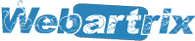













No comments:
Post a Comment