- What Is Facebook?
- How to create a Facebook account?
- What is Facebook marketplace?
- Why did Facebook change its name to Meta?
- What are the steps to create a Facebook shop?
- Is it worth setting up a Facebook shop?
- How to sell on Facebook?
- Different ways Facebook can attract customers to your retail business?
- Tips for a Facebook business page?
- Tips for newsfeed visibility?
- Tips for advertising on Facebook?
- How to add a shop button/section on a Facebook page?
- How important are Facebook shop reviews?
What is Facebook?
Facebook is one of the most papular social networking websites, where people interact with each other face-to-face online, from all over the world. It was founded on February 4, 2004, by some Harvard University students, Mark Zuckerberg, Eduardo Saverin, Dustin Moskovitz, and Chris Hughes. Currently, Facebook is owned by Mark Zuckerberg.
Here's what the latest data tell us: Number of Facebook users in the world (monthly active users): 2.934 billion (July 2022) Number of people who use Facebook each day (DAU): 1.968 billion (July 2022) Share of Facebook's monthly active users who log in each day: 67% (July 2022)( according to Google search).
How to create a Facebook account?
Steps to Create a Facebook Account
- Go to facebook.com.
- Fill up the following information in the signup form.
- Enter the full name.
- Enter the date of birth.
- Enter the mobile phone number.
- To use an email instead, tap Sign up with email.
- Tap Female, Male, or Custom to select your gender.
- Choose a password and tap Sign Up.
What is Facebook marketplace?
Facebook introduces a new feature called marketplace, where sellers list their products and get buyers. The selling fee is 5% per shipment. For listing, the seller needs to fill out an online form, where he/she mentioned the product name, product description, product price, product photo, product category, and other information. It looks like a listing microsite. By using proper tags you can up your products at the top position.
Why did Facebook change its name to Meta?
“The next platform will be even more immersive — an embodied internet where you’re in the experience, not just looking at it. We call this the metaverse, and it will touch every product we build.” Zuckerberg said in a statement.
Metaverse means beyond the universe, which means Mark Zuckerberg wants to reposition his tech company around the metaverse and give a next-level experience of the virtual environment. It starts with a change of name.
In my opinion, this is a very bold step to change a company name at that stage, when that company name becomes a very big brand name, but Mark Zuckerberg is famous for his boldness since he starts his career.
What are the steps to create a Facebook shop?
Step 1: Navigate to your Facebook business page.Step 2: Set up your shop details.
Step 3: Configure your payments.
Step 4: Add a product to your Facebook store.
Step 5: Managing your orders.
Is it worth setting up a Facebook shop?
As all of us know that Facebook is one of the popular social media platforms, where people get connected easily. And now, not only for personal reasons, but in businesses like retail operations it is helping a lot. For small business owners who cannot afford websites right now, for them this is a very useful tool. Fees is very less as compared to other social media platforms, although Facebook ads seem expensive( I used them once, but I don't get appropriate results).
How to sell on Facebook?
- Open Facebook.
- Open the Marketplace tab.
- Add a title and price, description of the product by selecting a category.
- Add related photos of the product.
- Publish your Marketplace listing.
Different ways Facebook can attract customers to your retail business?
- Make your listing presentable by adding sharp and clear pictures.
- Use honest and simple text content to promote your advertisement.
- Do not forget to use good words like humanity
- Use all kinds of formats like text, images, videos
Tips for Facebook business page
- Create a business Page or profile not the personal one.
- Generate your business URL
- Claim your Page's vanity/truncated/shortened URL.
- Add a relatable cover photo.
- Add a profile picture with your company logo.
- Do not forget to optimize your "About" section, especially the preview.
- Be active in your messenger by using auto-replies and earn the "Very responsive to messages" badge.
Tips for Facebook Newsfeed Visibility
- Boost Facebook posts by increasing likes and shares
- Try different post types like text, images, and videos
- Focus on other posts
Tips for advertising on Facebook
You can use Facebook ads in two formats, sponsored posts and right-hand column ads.
- Write Facebook ad copy according to your target audience.
- Facebook should have a clear call to action.
- Be upfront about your pricing.
- Use normal language in your ad.
How to add a shop button/section on a Facebook page?
To add a Shop button or section to your page first you need to go to your Page's settings, here you will find the “Template and Tabs” section, select it. Click on the “Add a Tab” button at the bottom of the page. you will find the “Shop” tab. Upon clicking, you can find the shop button on the left-hand side of your Page
How important are Facebook shop reviews?
Facebook reviews are equally important as Google's. It works as testimonials of websites. Other customers can get ideas about the products and business owners can get direct connections with customers, as everyone can see all interactions on the page. This transparency not only helps other customers to take their shopping decisions but also alerts the business owners about their faults.
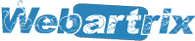


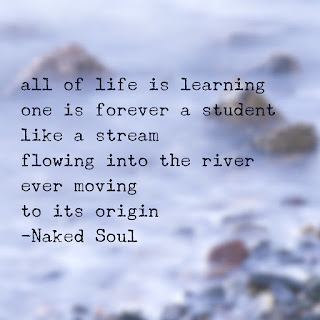
No comments:
Post a Comment